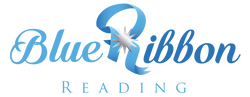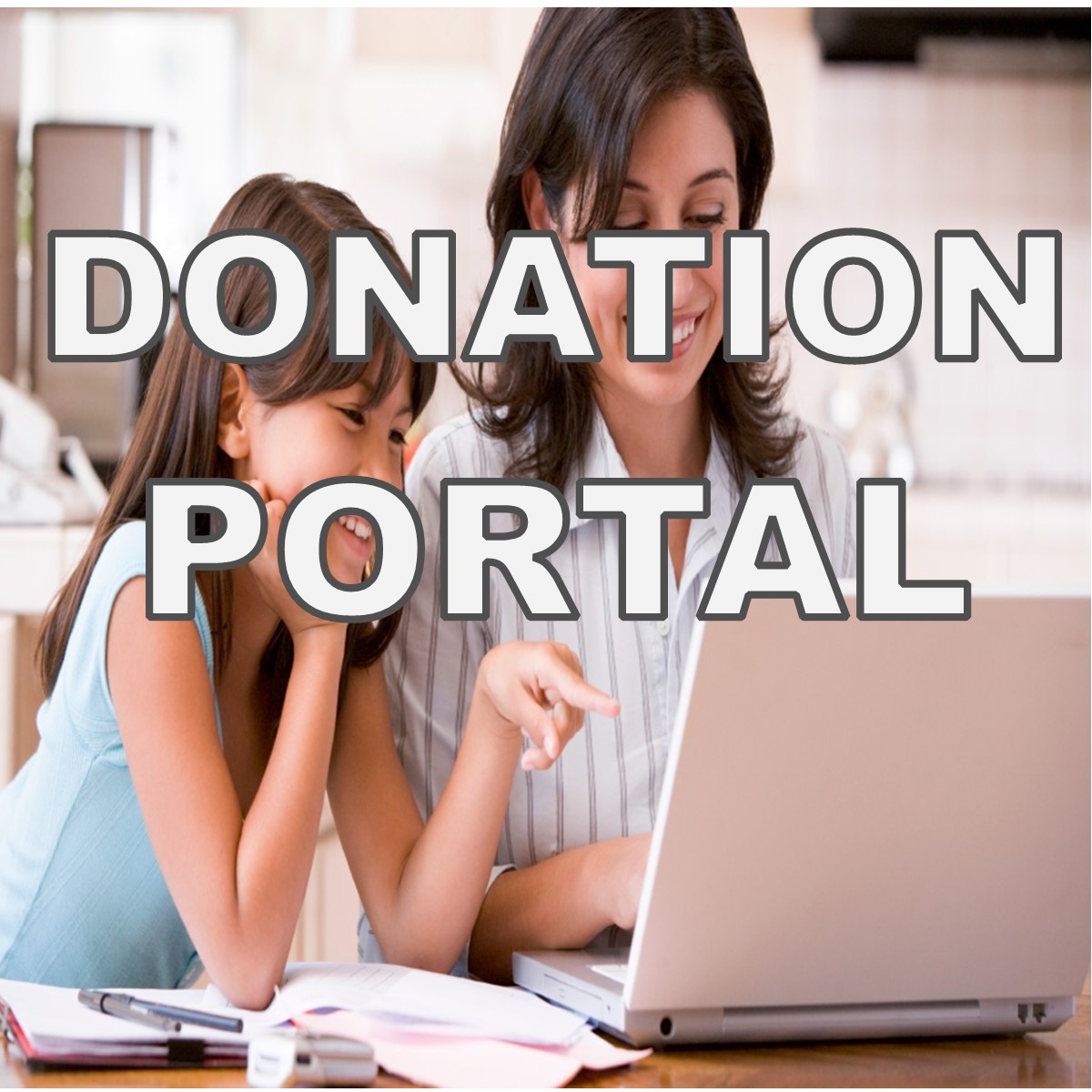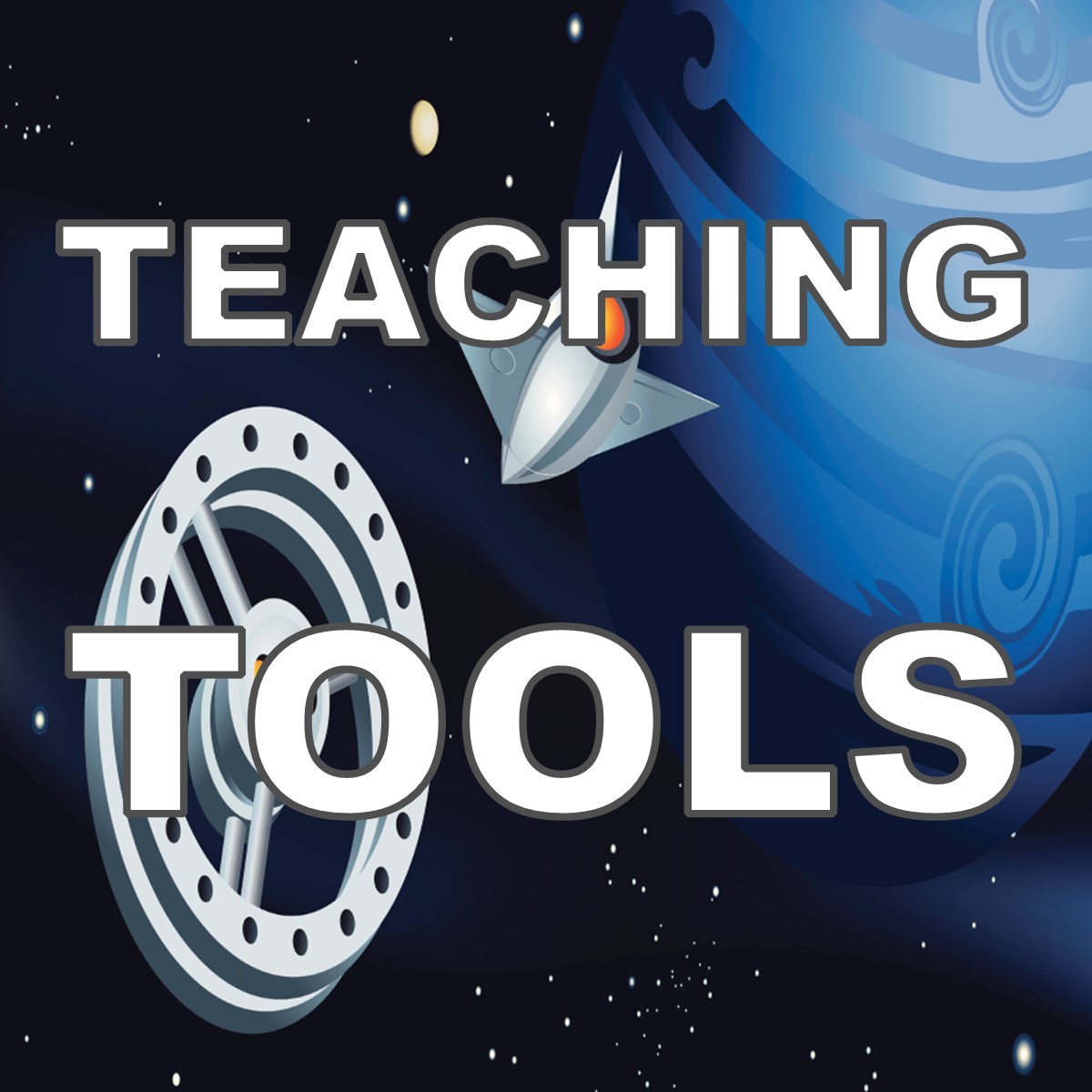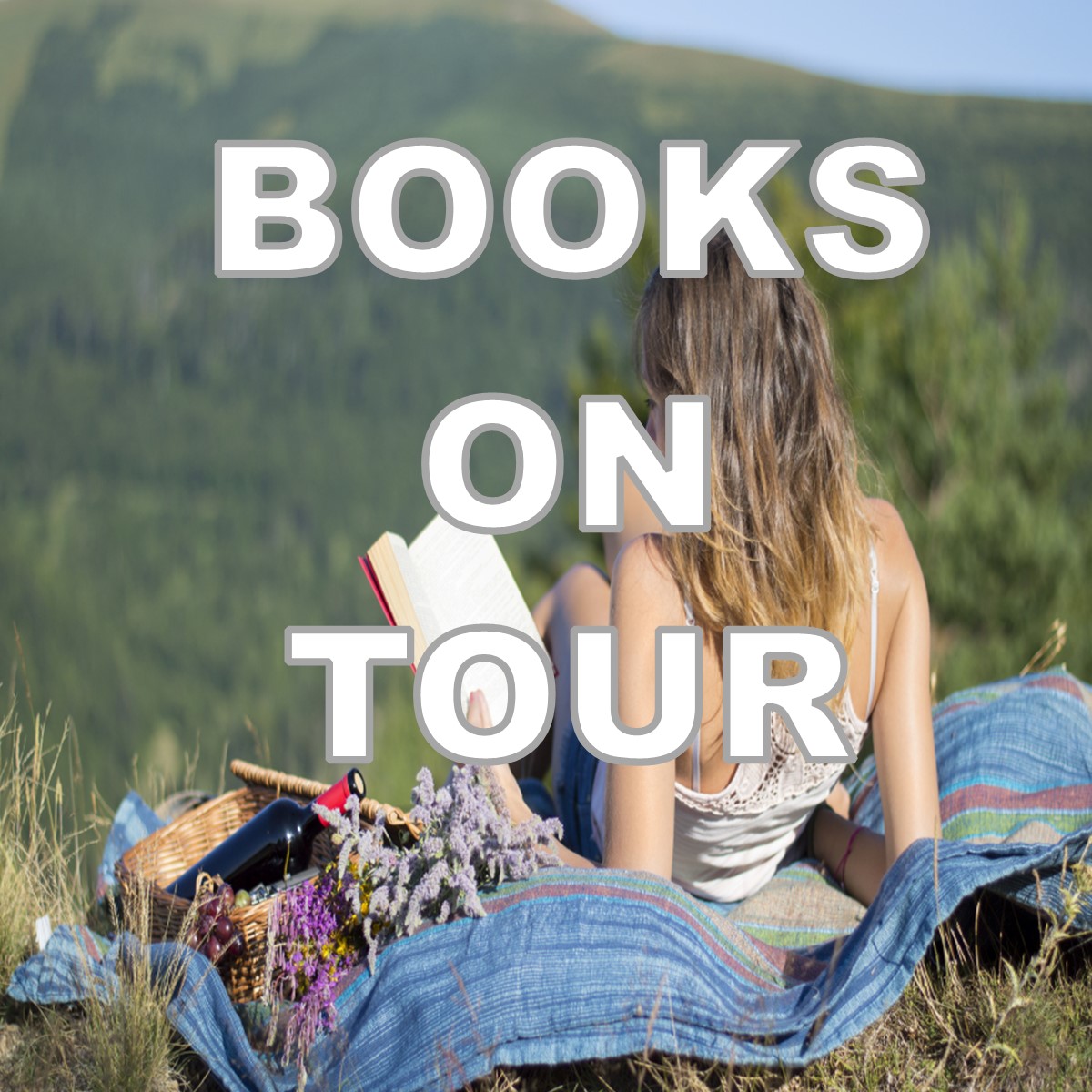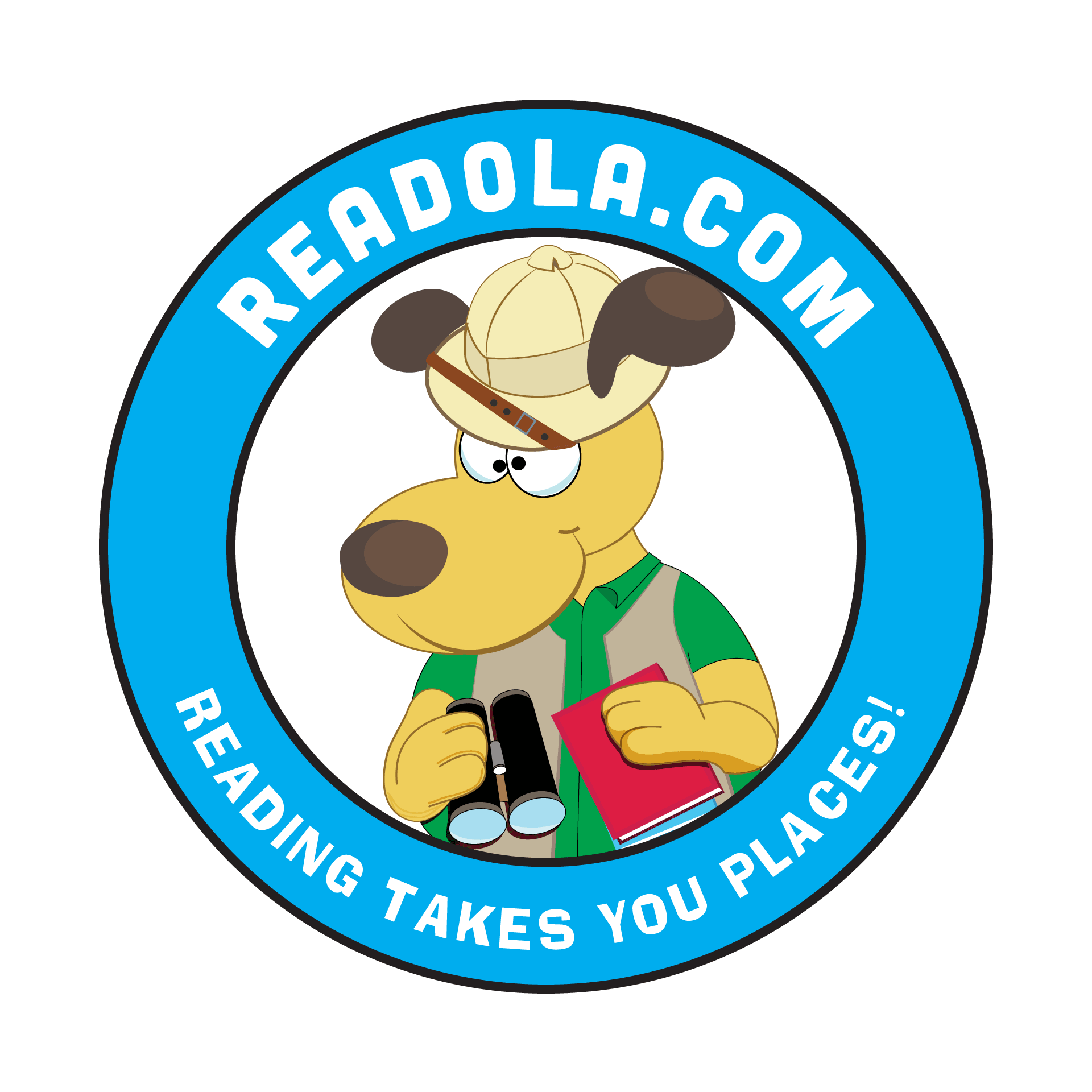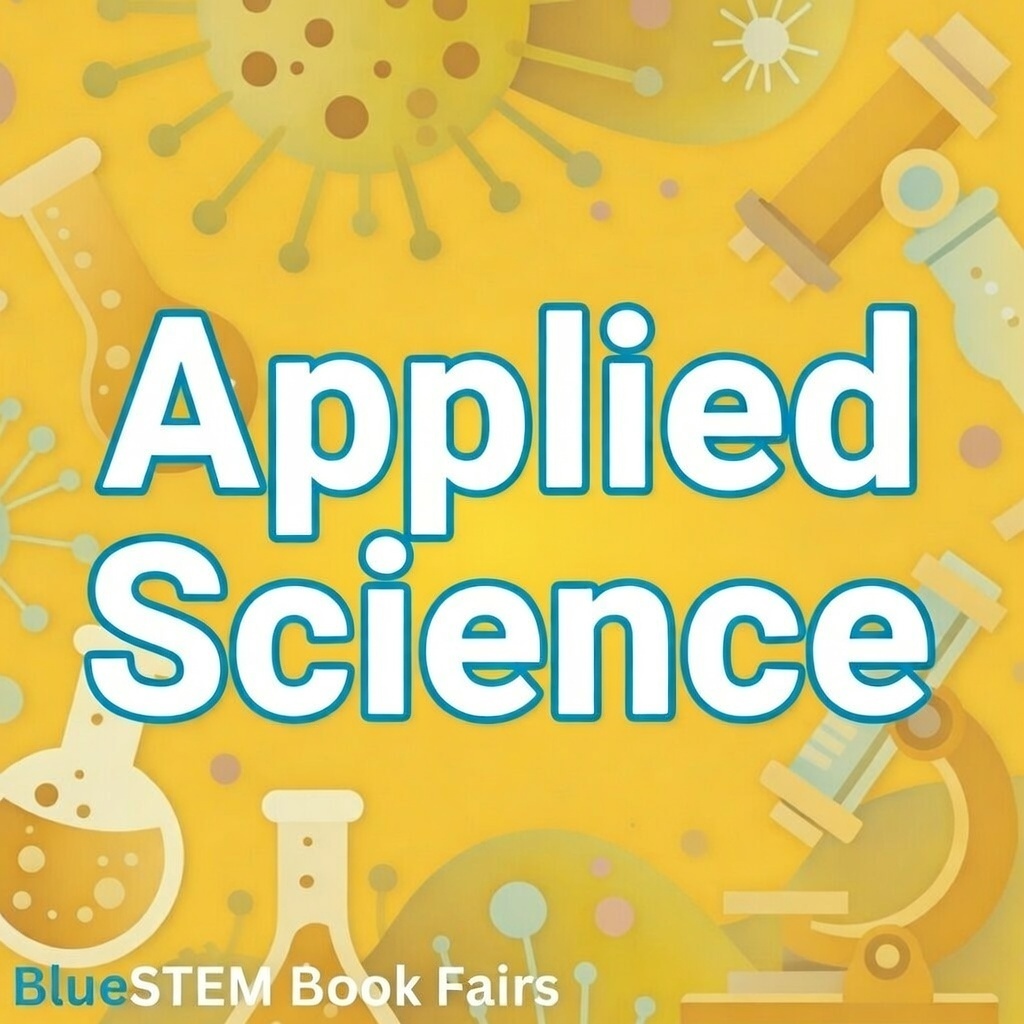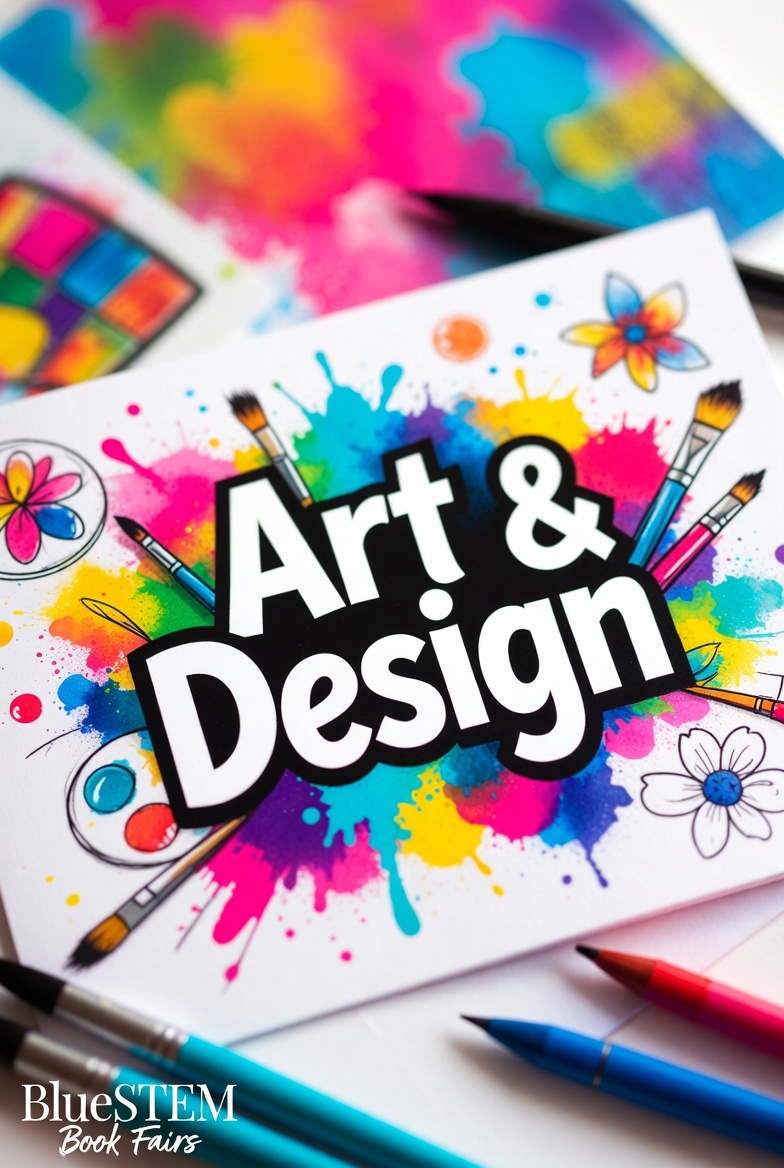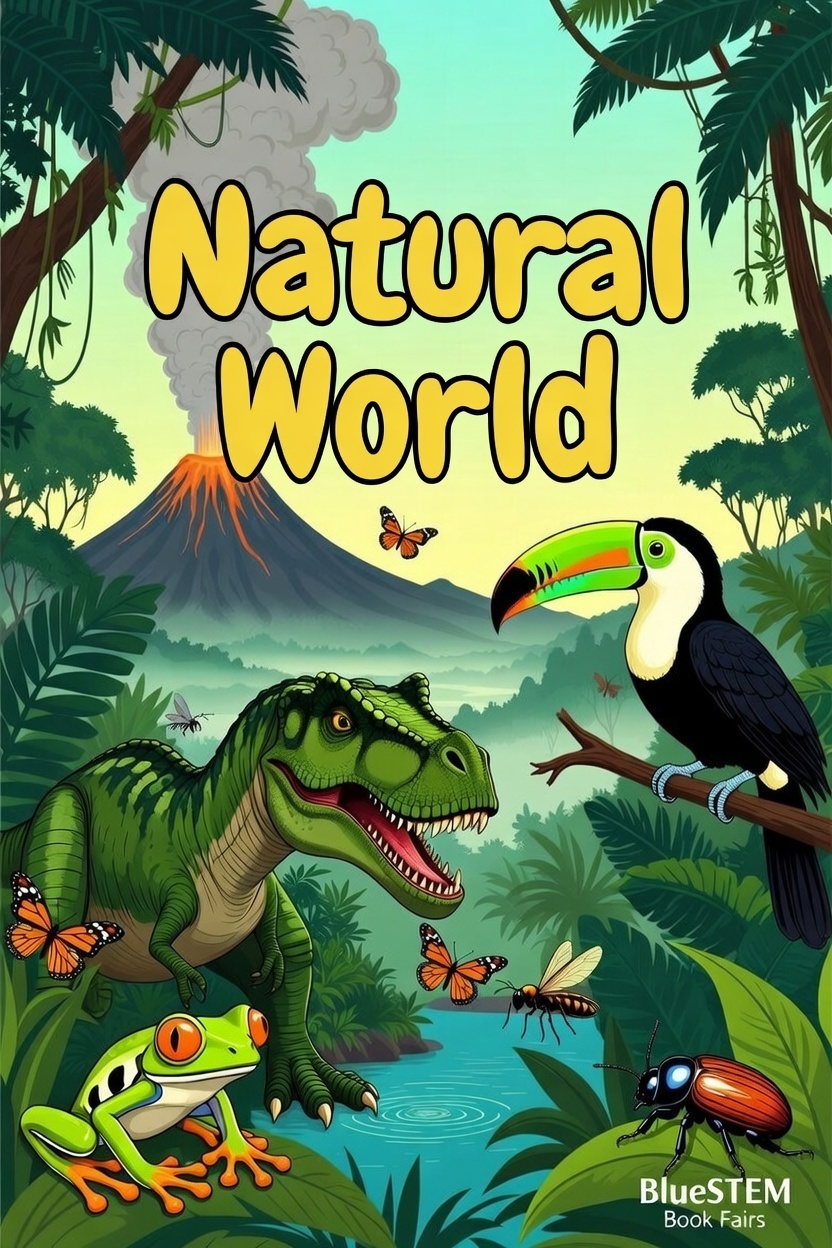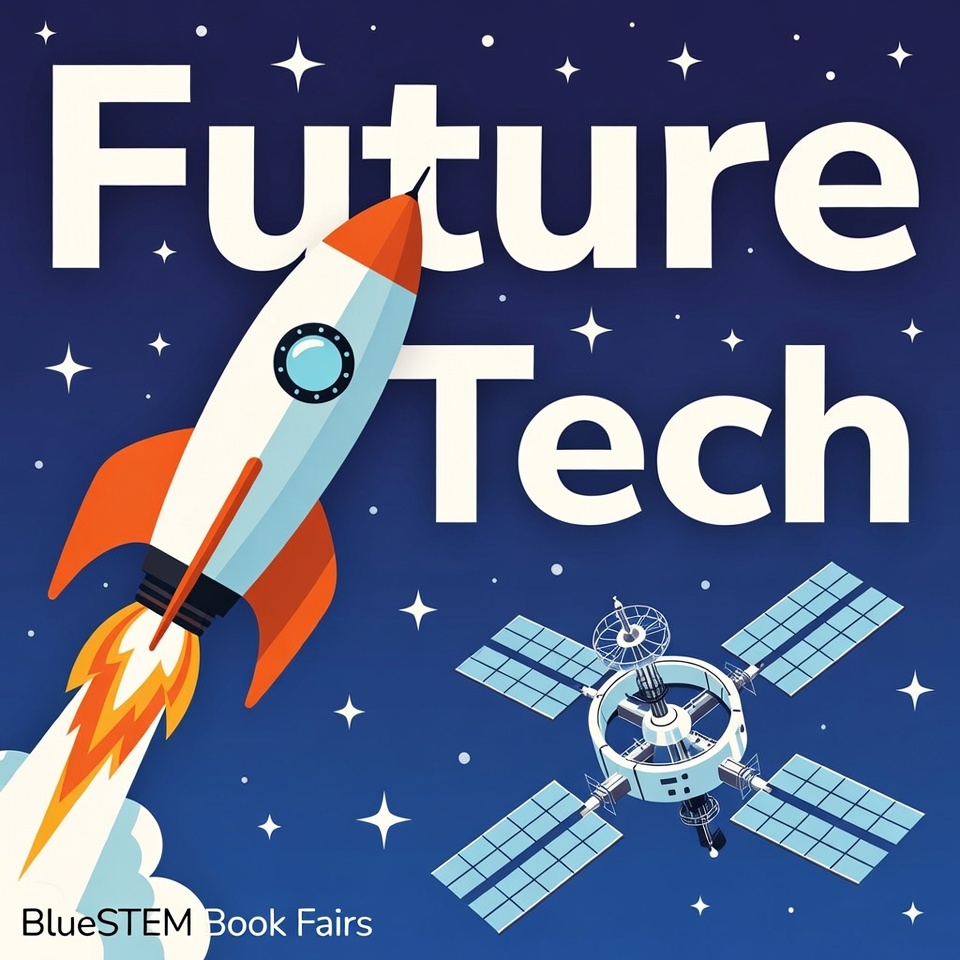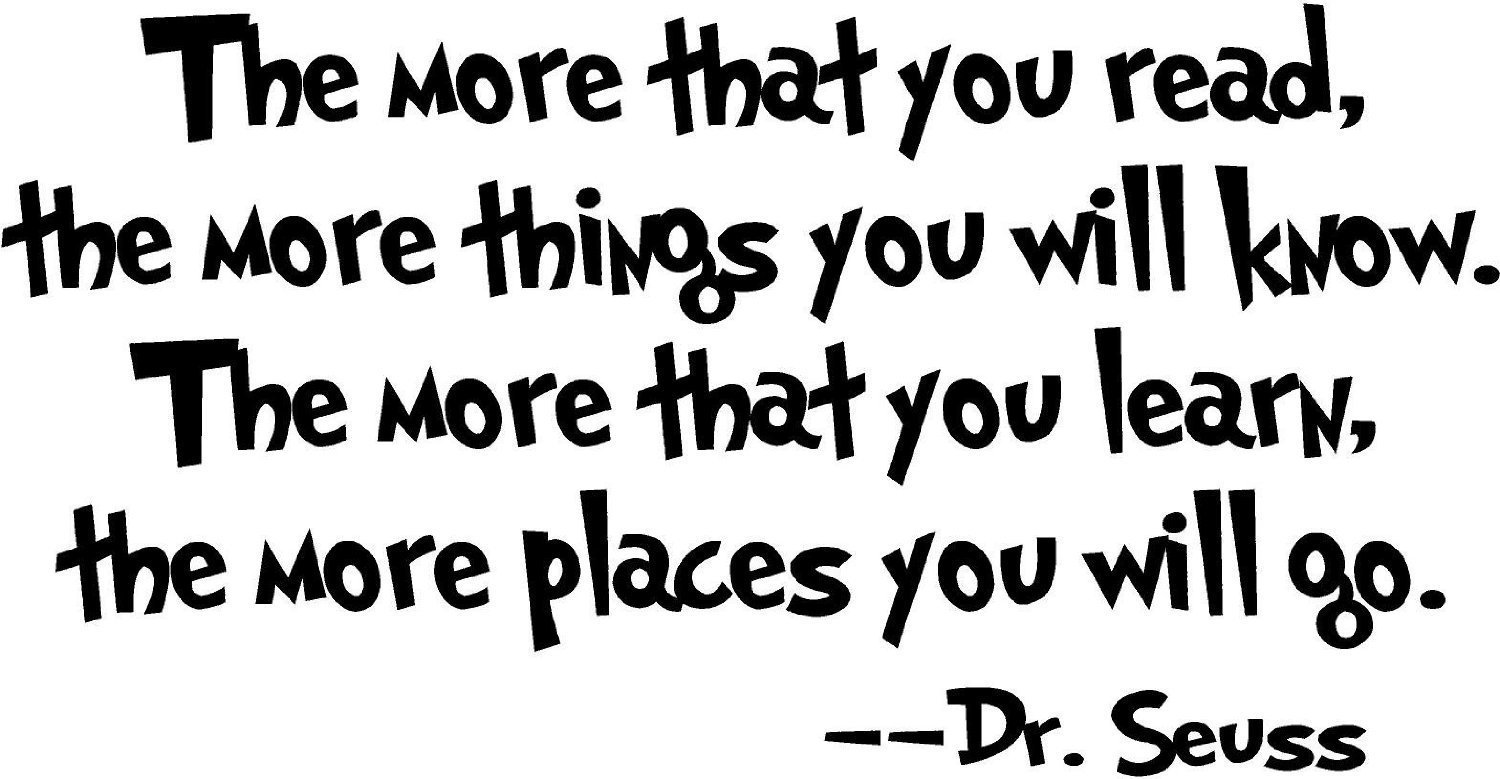
Please check your school's information for dates, times and location of the book fair or book-a-thon. We encourage you to support your classroom and library by purchasing gift certificates for teachers to pick award winning books!
In-School Book Fairs, Book-A-Thons or Online Book Fairs - get your student off to a great start with aDonation Portal.
Want to explore more of what Readola has to offer your students?
Readola offers you and your students more than just award winning books. Readola is a Reading Plan aligning your student with books in their reading level (instead of just age or grade).
For best results, have your student take a quick and easy Lexile Assessment. We recommend Total Reader to get a reference to begin from. If you already have your Lexile number (or you've received a reading level conversion chart from Readola) - or if you just want to begin exploring by popular categories - let's go to the next step! Also available: Reading Level Assessment Tools
REMINDER: Some of the books in the Blue Ribbon Awards Collection may be available on your school book fair, but because there are thousands of titles, most will not. You can purchase titles through the website, designate your school, and we'll make sure your school gets credit.
Readola's Wish List feature is a great way to keep track of great books for your student to read. After creating a free account, readers review the Blue Ribbon Awards Collection, finding books that suit their interest and current comfort level. If a books seems right, simply click the Add To Wish List button, and the book will be saved until removed. Care to share the Wish List with family and friends? Simply highlight the address and send via email, text or social media. Teachers, you can create recommended reading lists and put it on your class page.
Follow Scout the Reading Retriever as he takes you through the next steps!
Step 1
(After you've created your free account) From the Home Page - click the person icon:
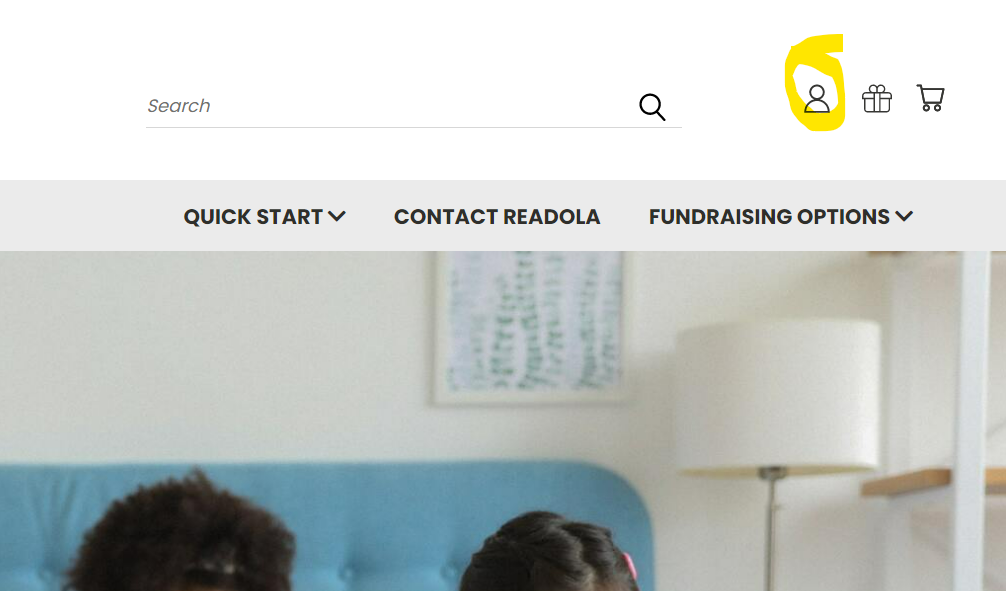

 Step 2
Step 2
From the drop down list, choose Wish Lists. You'll see a page like this:
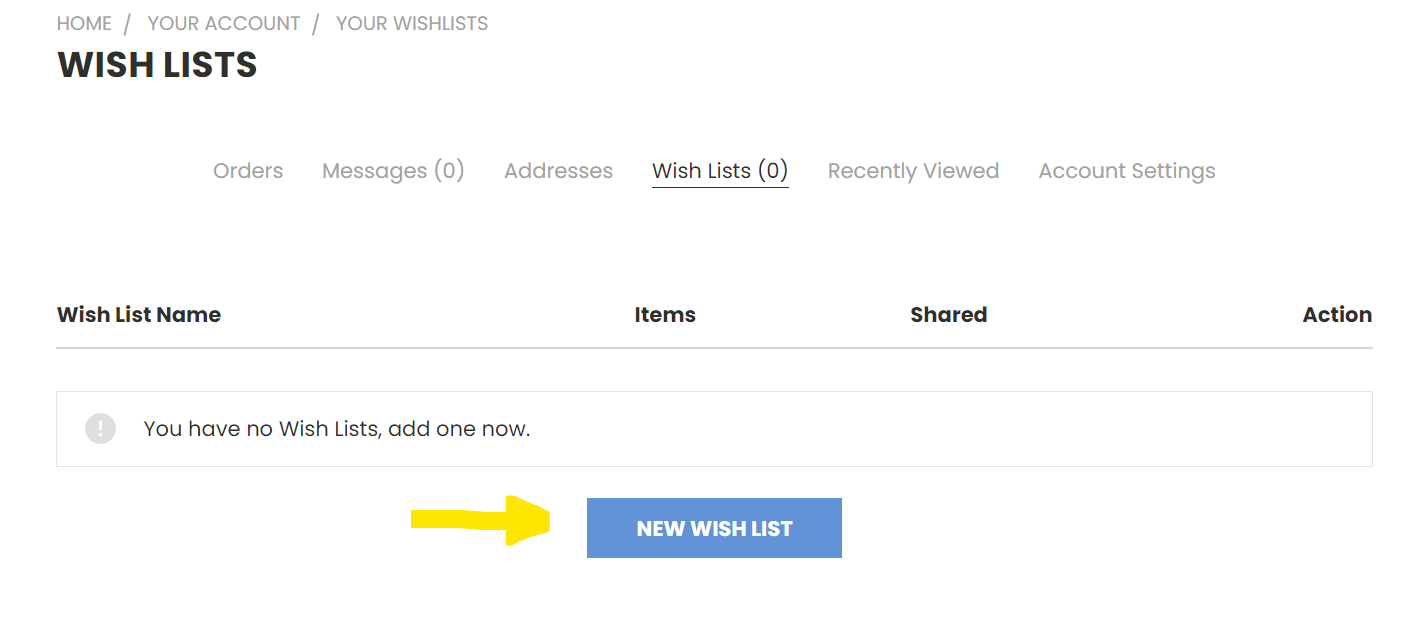
Step 3
Click the New Wish List button. Give your Wish List a name and make sure to click the Share Wish List box. That way you can send it to family and friends.
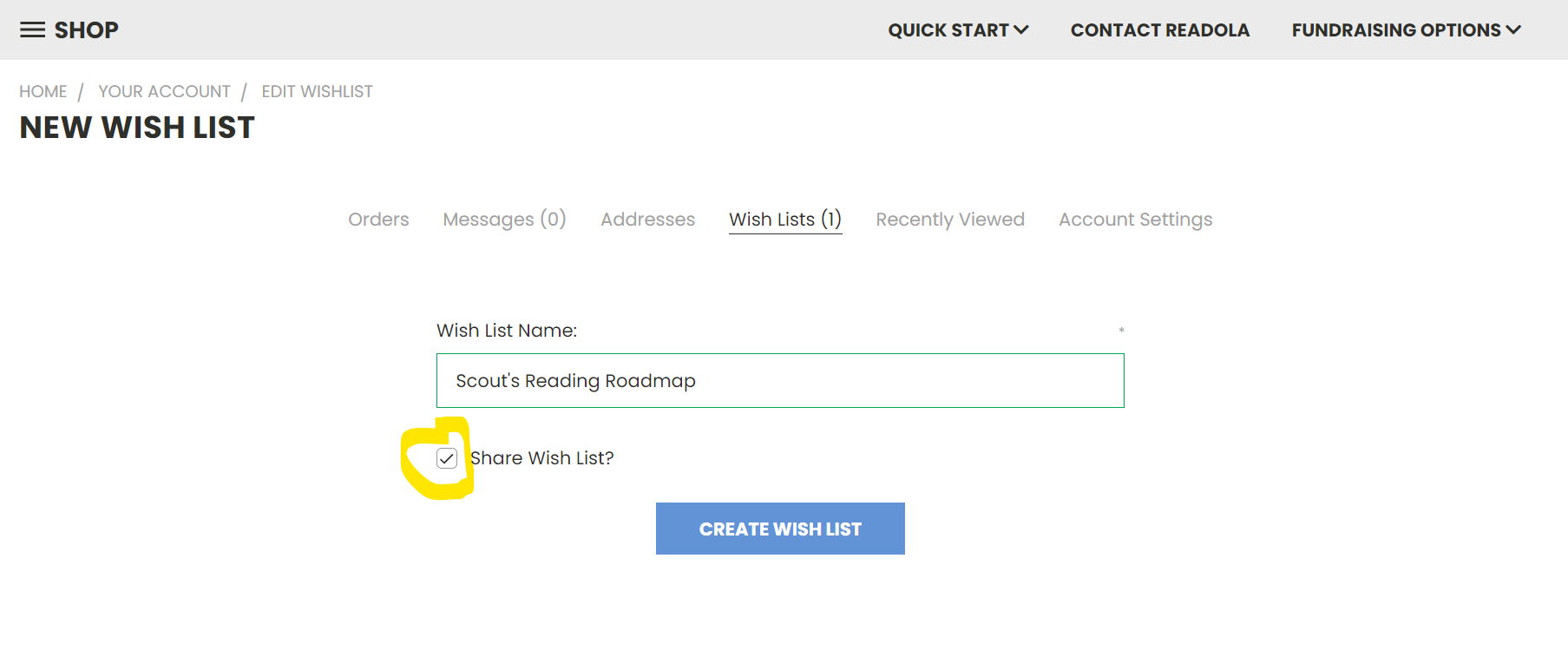
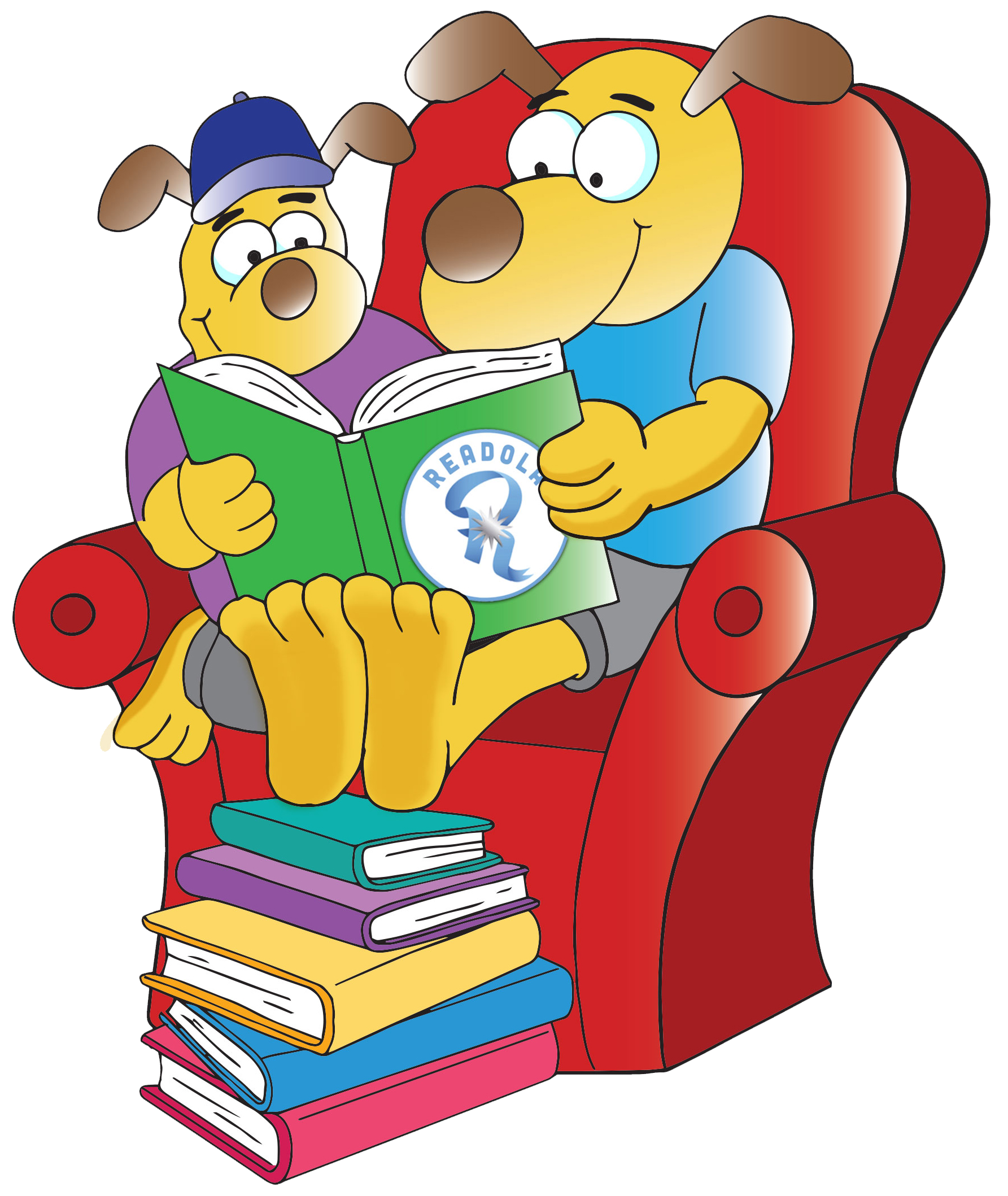
Step 4
Click the Create Wish List button, and you should see the screen below. The personalized URL can be copied and pasted into text, email or social media for family and friends. Supporters can encourage students to read by making Book-A-Thon or Book Fair donations on their behalf, or even purchase books from the Wish List!
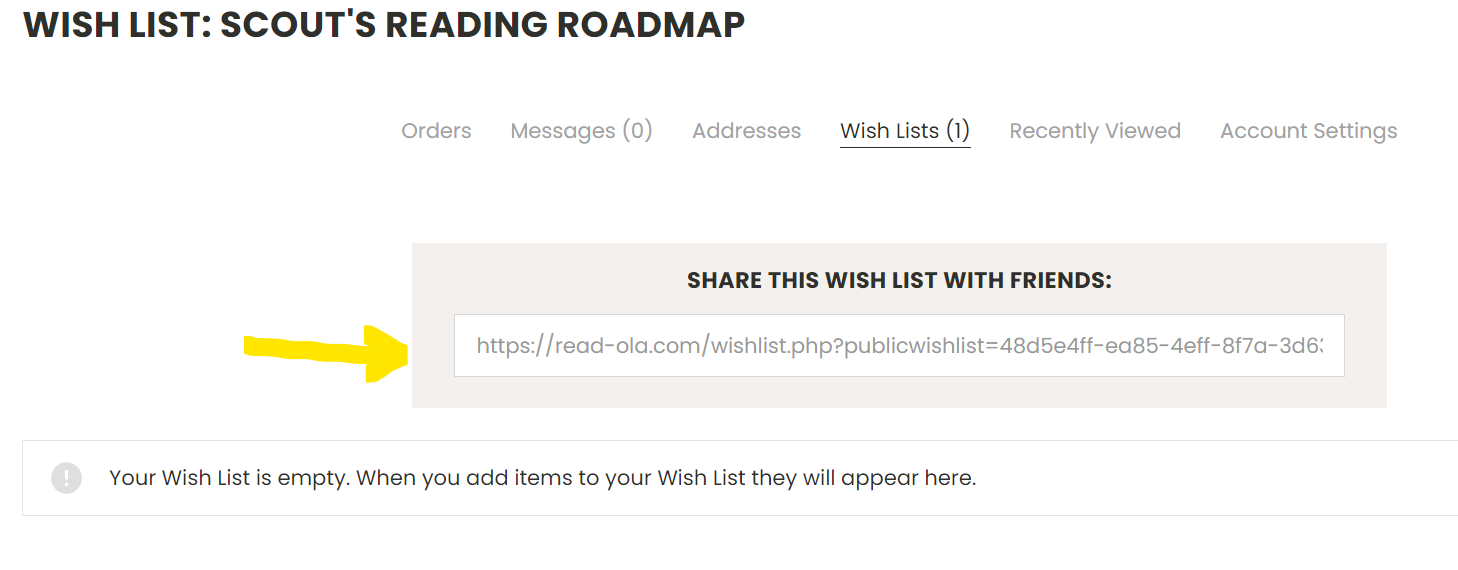
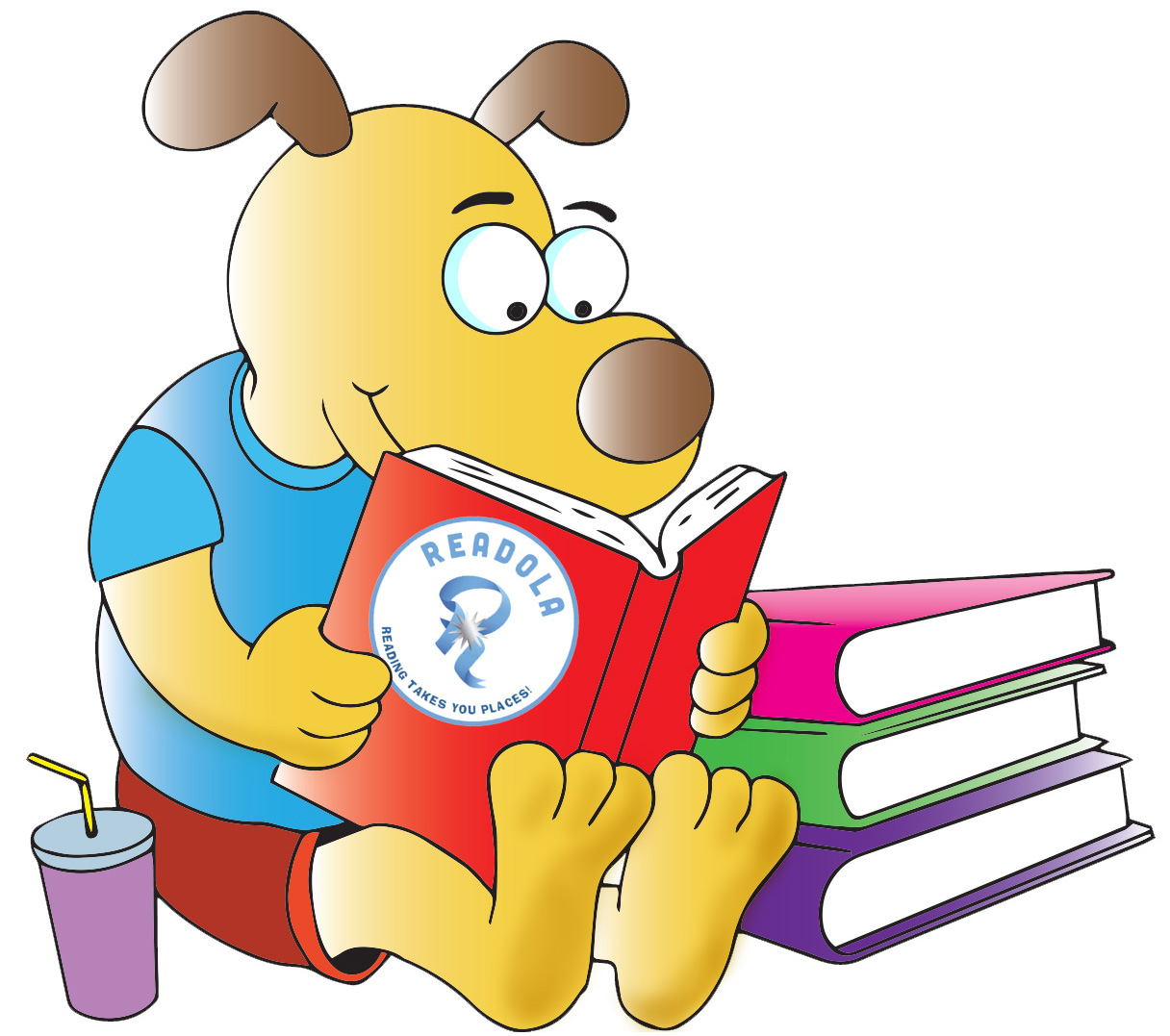
Notice the message at the bottom. Your Wish List is empty! Start building your Wish List at the Donation Portal so your family and friends can support your school. Then explore the Blue Ribbon Awards Collection and load up on award winning books!
Let's Go!