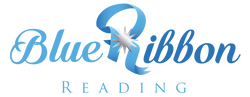Readola's Wish List feature is your Reading Roadmap. After creating a free account, readers review the Blue Ribbon Awards Collection, finding books that suit their interest and current comfort level. If a books seems right, simply click the Add To Wish List button, and the book will be saved until removed. Care to share the Wish List with family and friends? Simply highlight the address and send via email, text or social media. Teachers, you can create recommended reading lists and put it on your class page.
Step 1
From the Home Page - click the person icon:
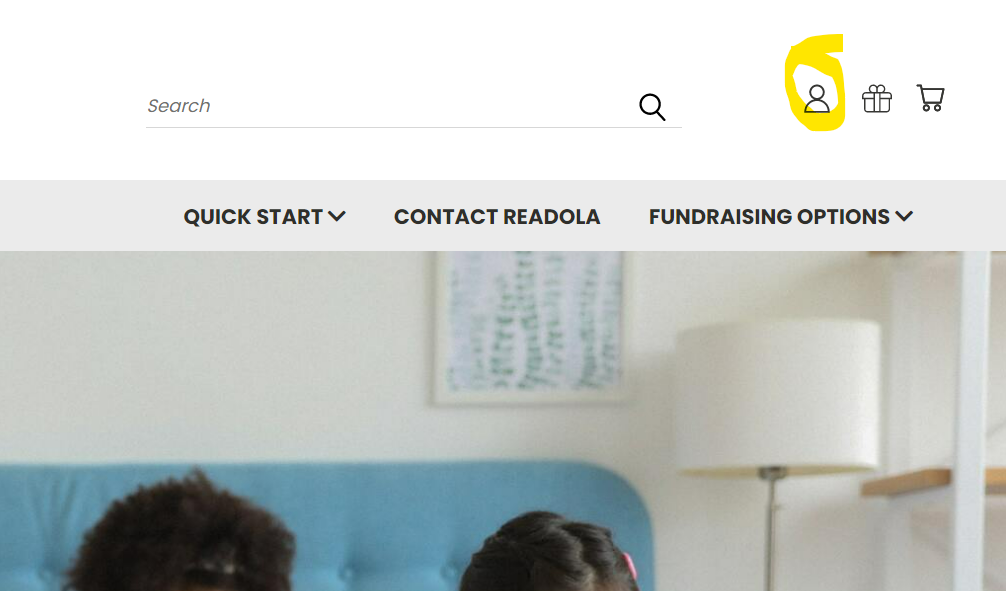
Step 2
From the drop down list, choose Wish Lists. You'll see a page like this:
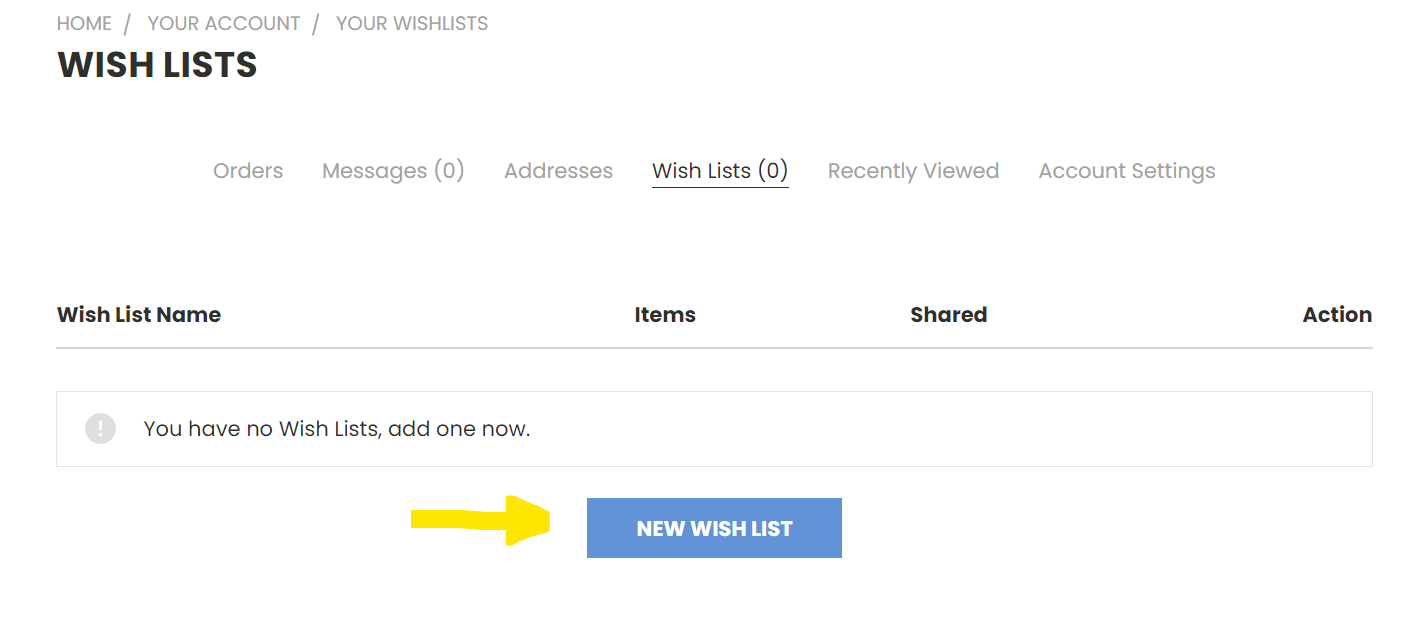
Step 3
Click the New Wish List button. Give your Wish List a name and make sure to click the Share Wish List box. That way you can send it to family and friends.
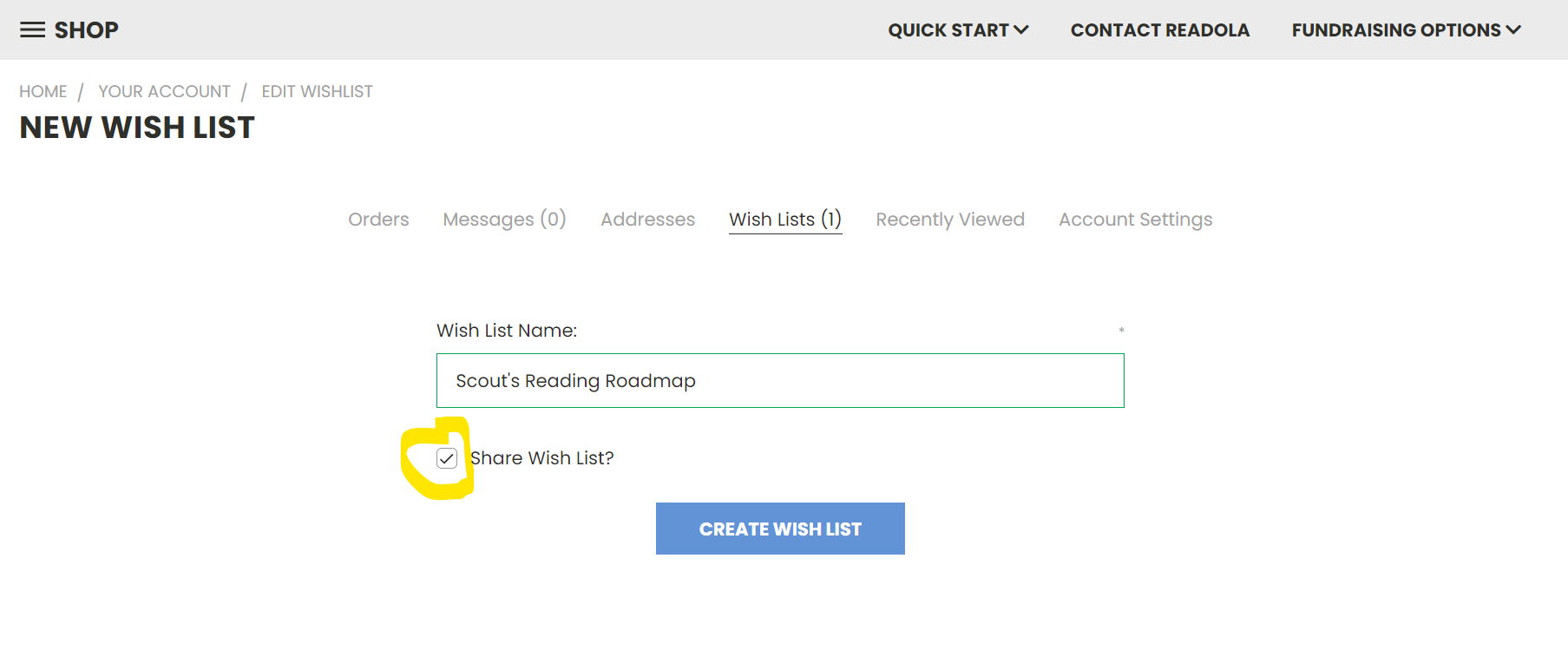
Step 4
Click the Create Wish List button, and you should see the screen below. The personalized URL can be copied and pasted into text, email or social media for family and friends. Supporters can encourage students to read by making Book-A-Thon or Book Fair donations on their behalf, or even purchase books from the Wish List!
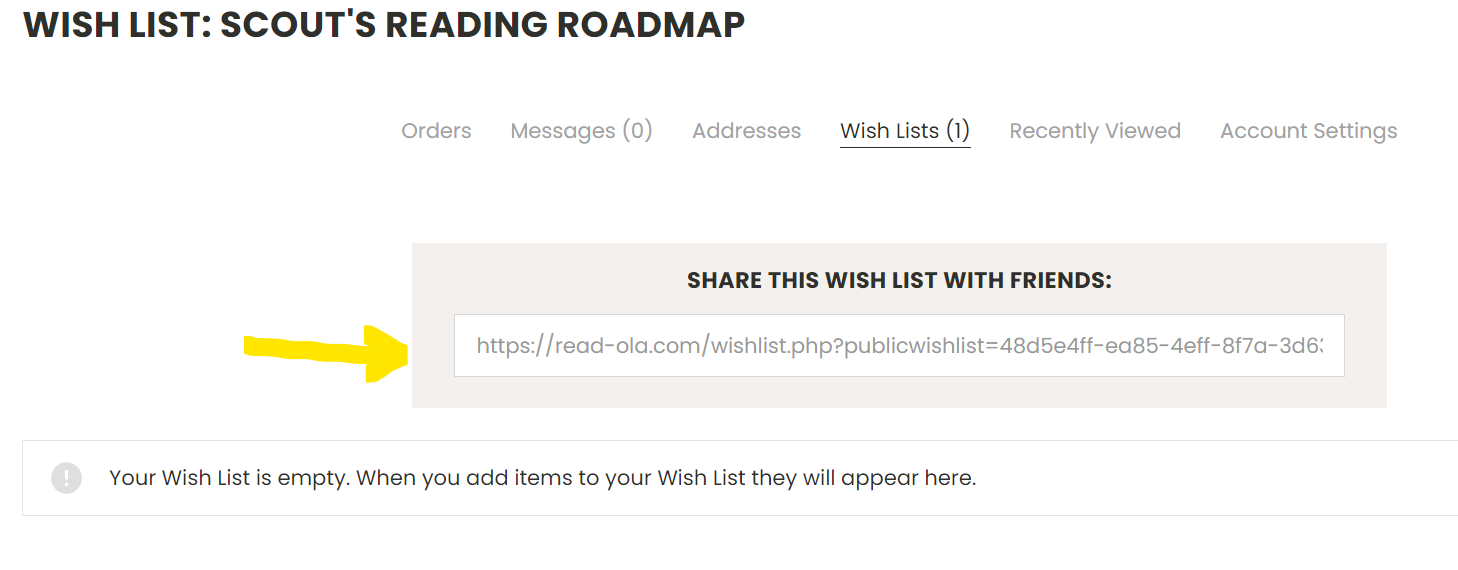
Notice the message at the bottom. Your Wish List is empty! Start building your Wish List at the Donation Portal so your family and friends can support your school. Then explore the Blue Ribbon Awards Collection and load up on award winning books!
Let's Go!