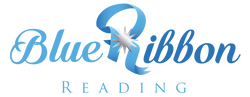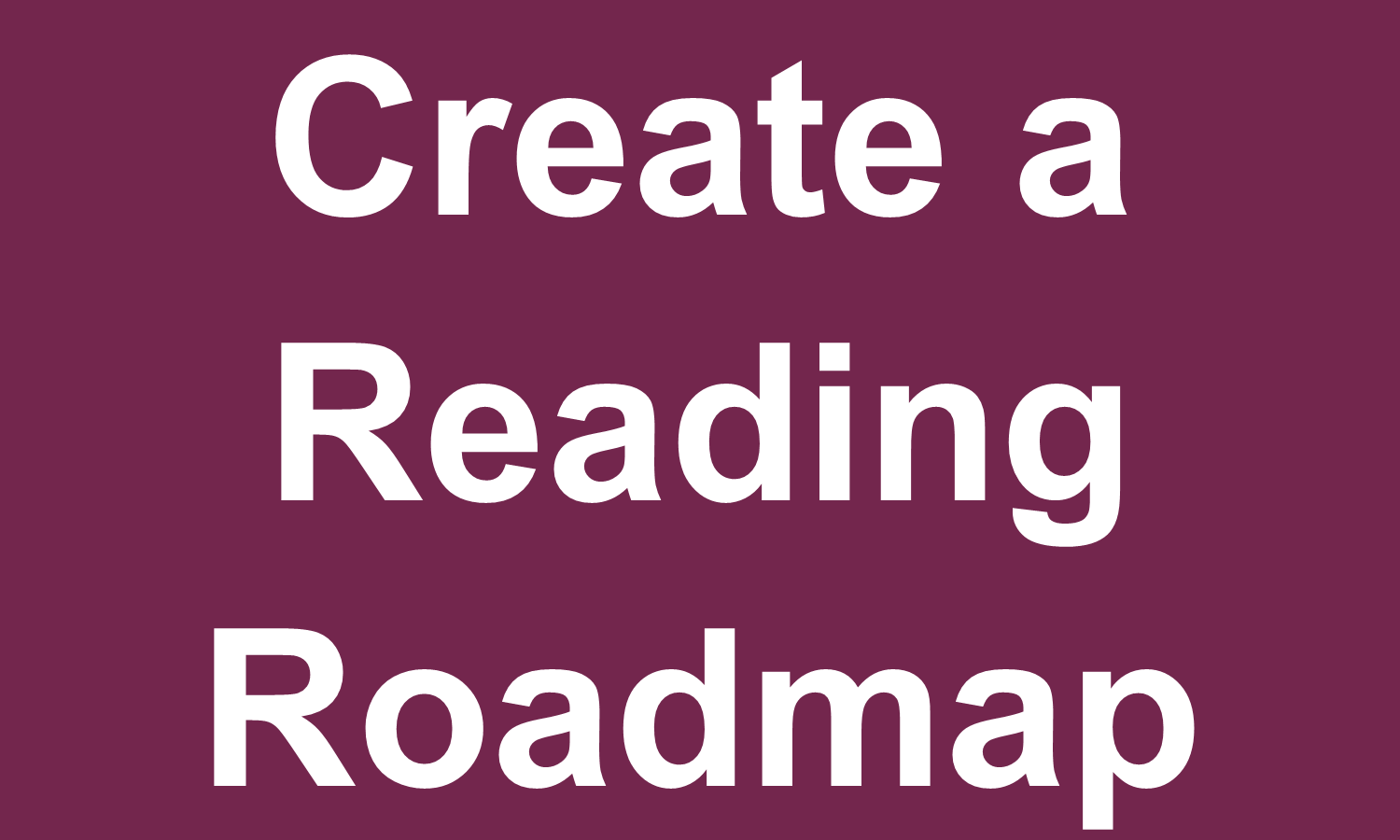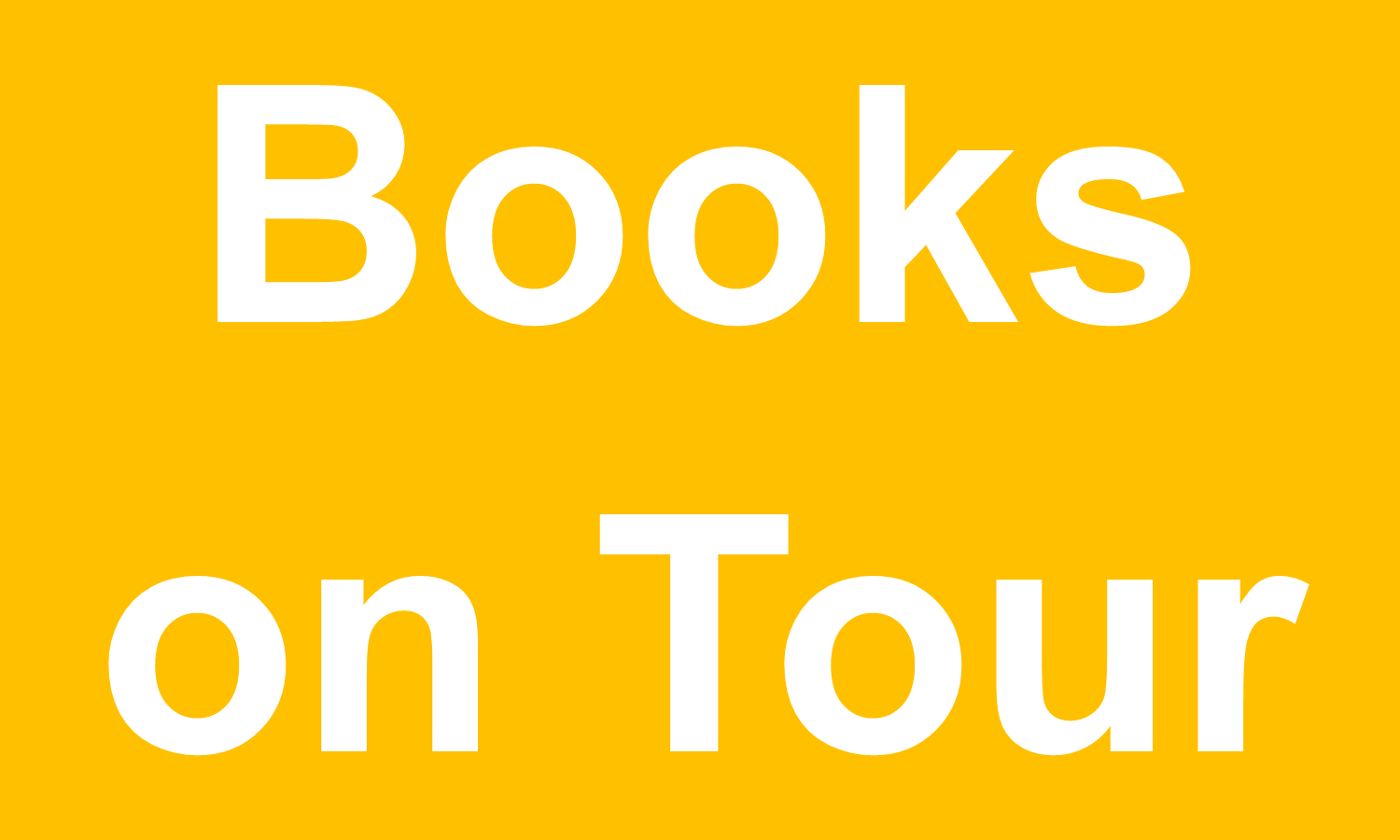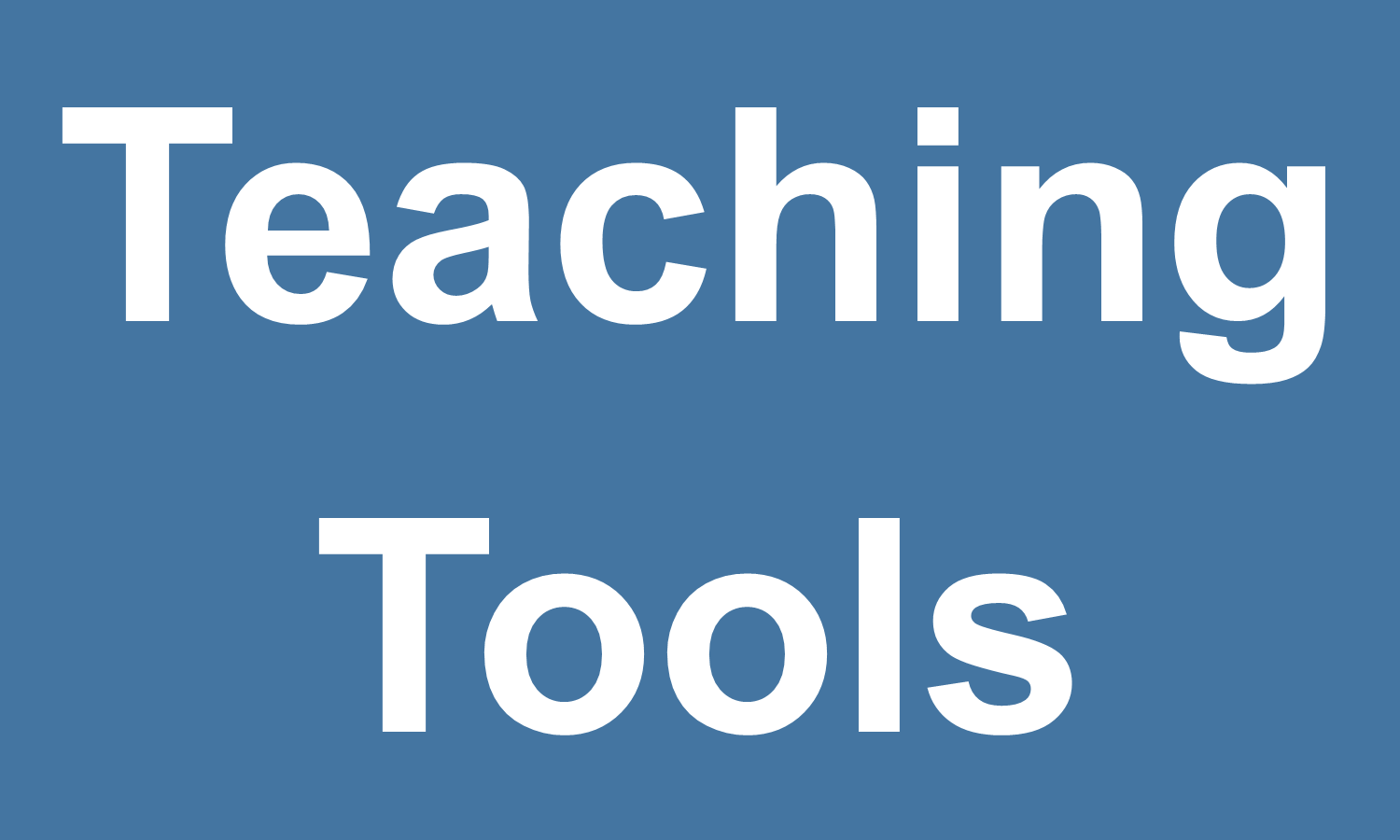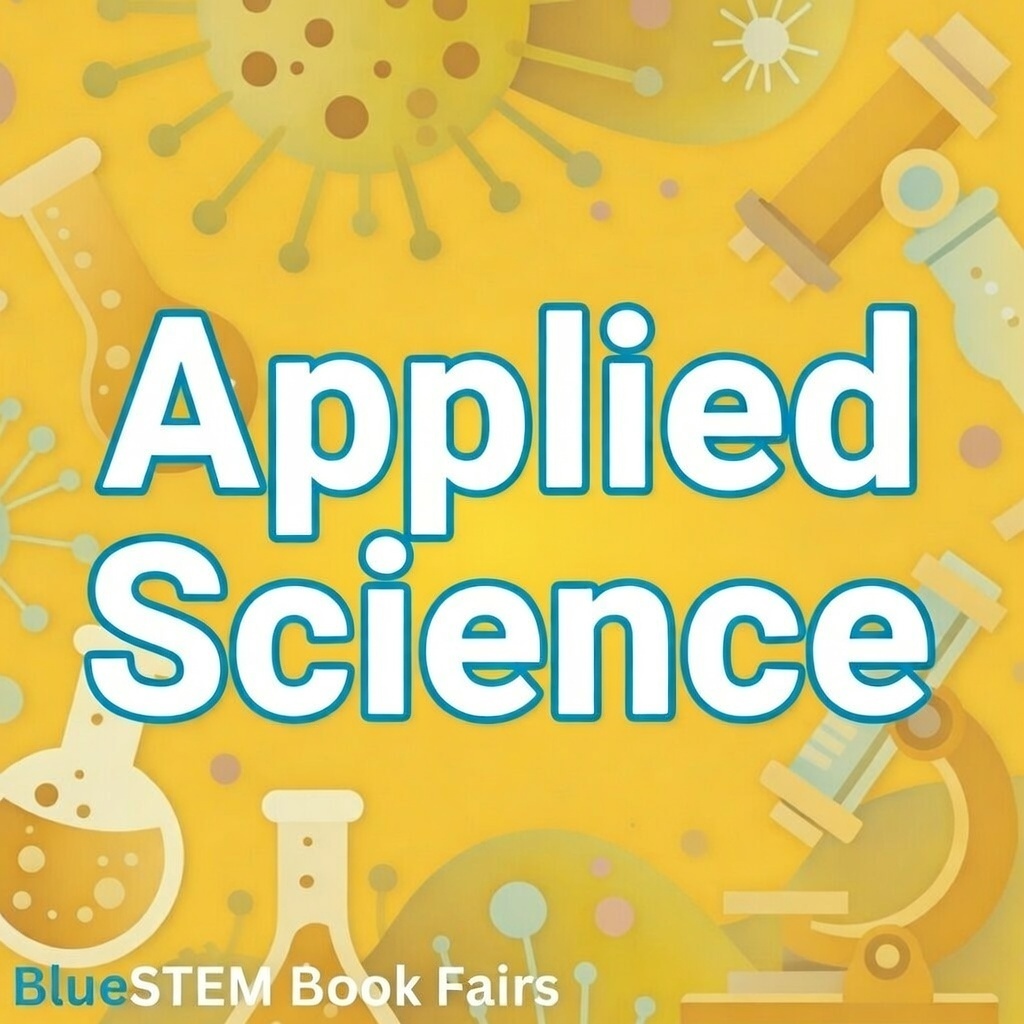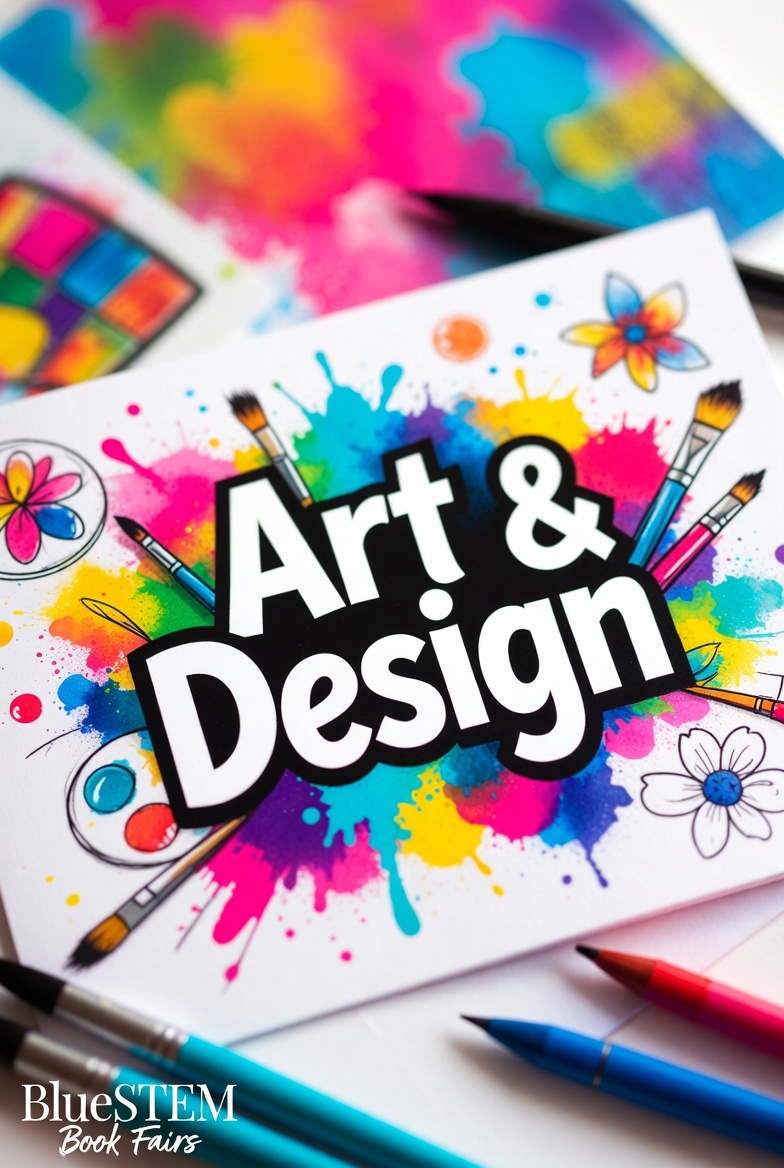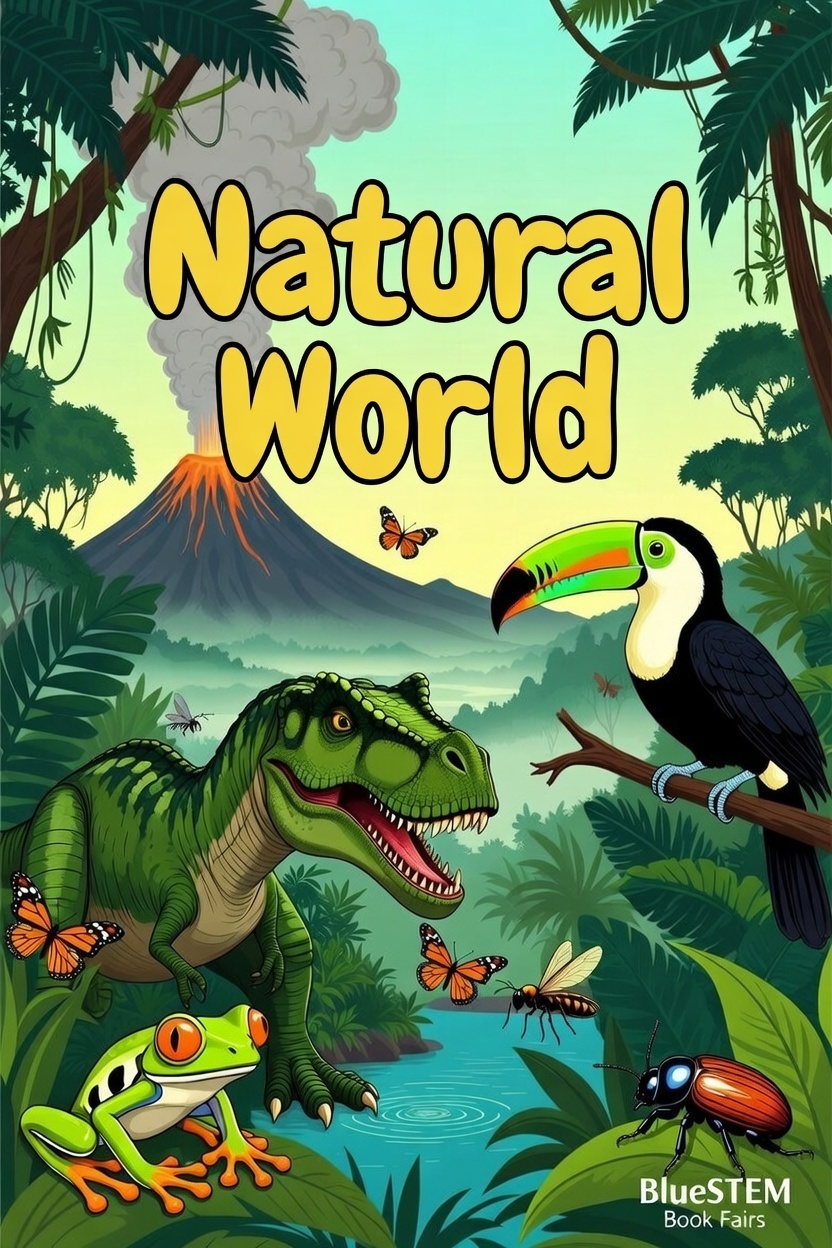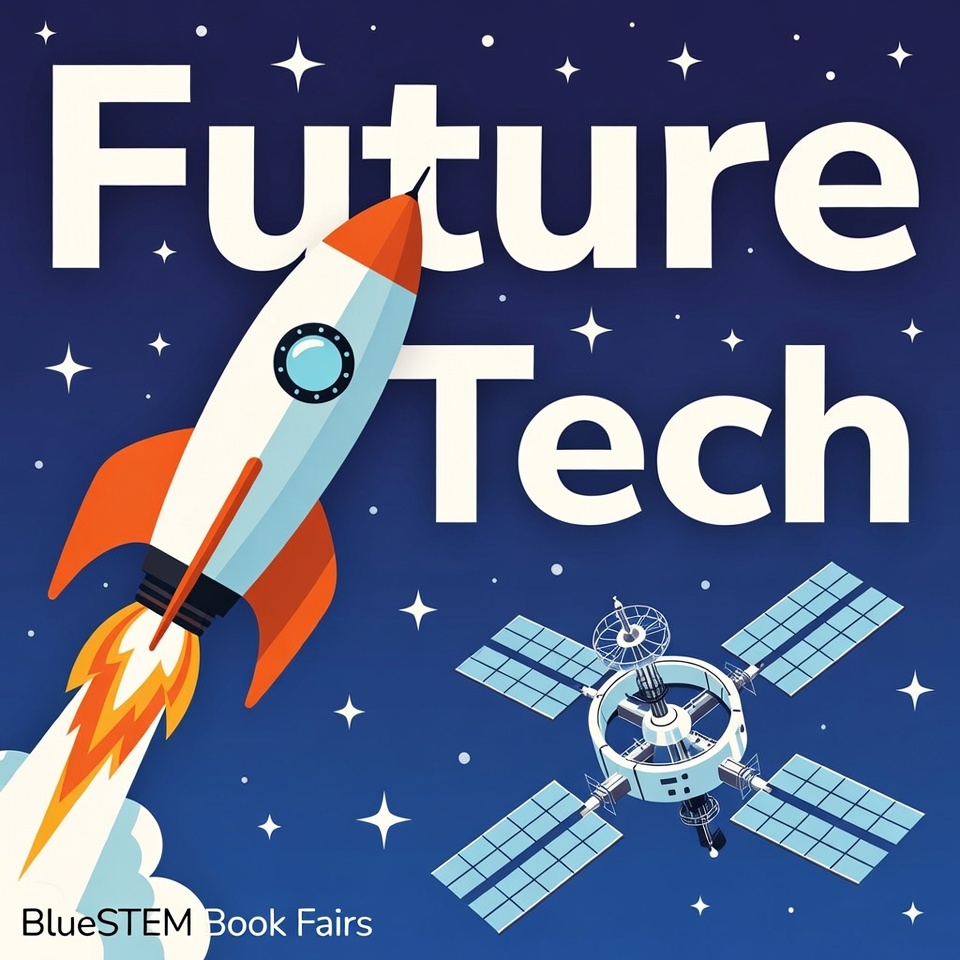Washington School Library's 2021 Funding Drive
Please complete your Donation by May 1st!
Our goal is to raise $3000 for books and resources!
As you know, funding is always a challenge in providing quality books for our students. Instead of a product fundraiser, we are asking for donations this year. In the past we've only received 25% of book fairs and at most 40% from chocolate. The great thing is that this new program returns 100% of all donations to the library!
But wait, there's more! Our library also gets access to Readola Unites, which is a virtual library assistant. Readola uses the Blue Ribbon Awards Collection, which you are FREE to explore with your students. There is no obligation to purchase the titles listed, this is an added benefit to our families. Each book in the Blue Ribbon Awards Collection has been nominated for at least one award.
If you're ready to donate to the library, here's the link: Library Fund Drive
Regardless of your participation in the funding drive, your student can build their Reading Roadmap and get started on their Reading Adventure!
Washington School THANKS YOU in advance!
Would you like to explore Readola with your student? Here's some OPTIONAL activities you can use to encourage reading!
1. You can register and activate your FREE account.
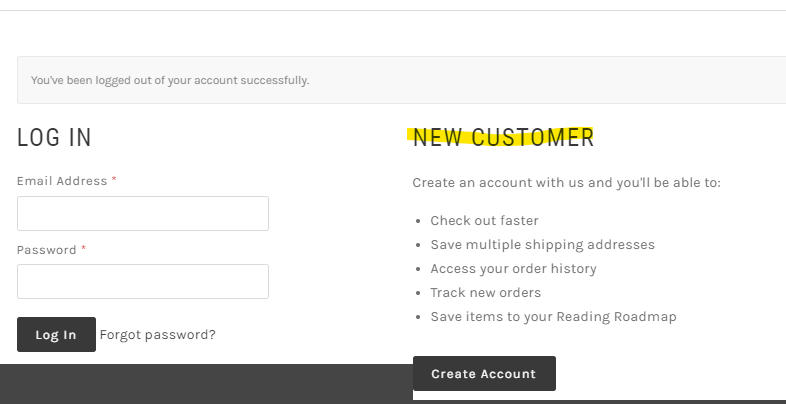

2. Immediately upon activation you'll enter Your Account portal, where you can track orders and access your Reading Roadmap:
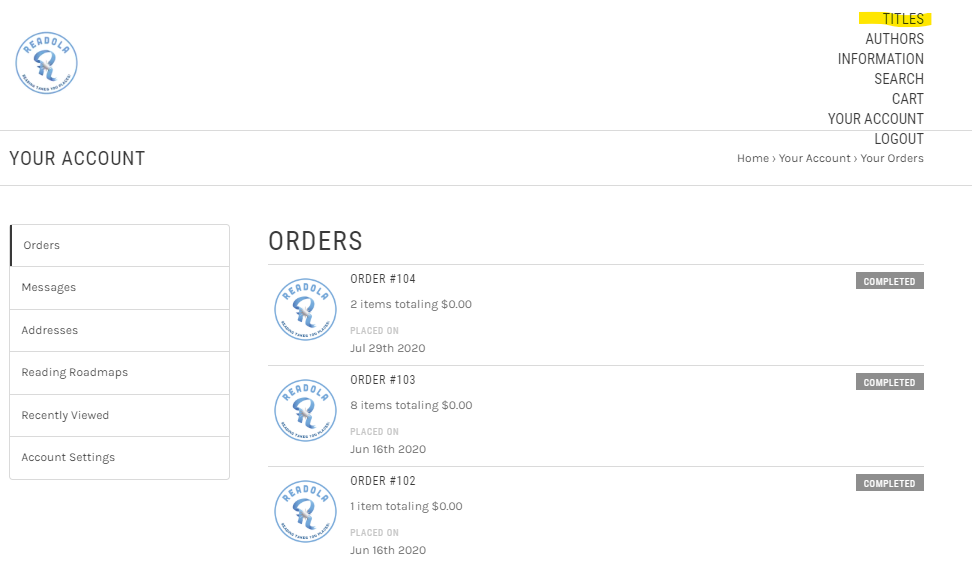
3. Create a Reading Roadmap
A critical tool for your success is to create a Reading Roadmap. A Reading Roadmap is a sort of Wish List (not a shopping cart), which can be shared with friends and families. Plus, a Reading Roadmap can serve as a guided reading tool to keep track of titles you'd like to read, not just purchase. If your family would like to purchase a book on your Reading Roadmap, they can use the seperate link provided.
Let's create your Reading Roadmap:
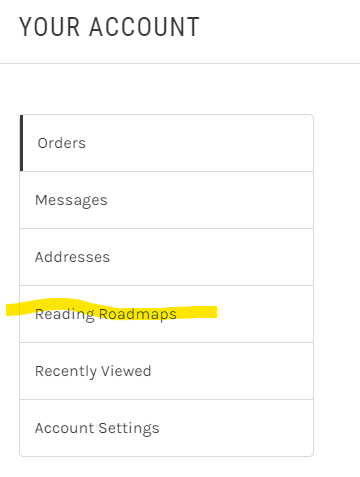

And now click New Reading Roadmap:
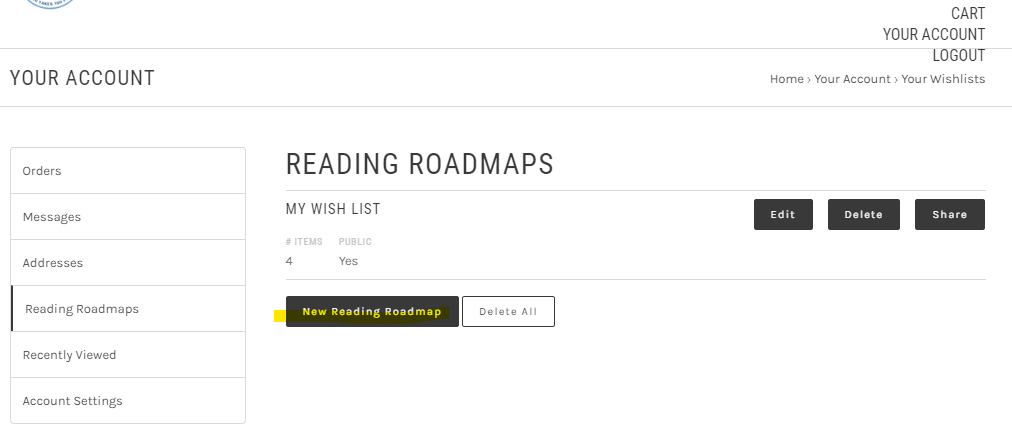
4. What will you name your Reading Roadmap?
Make sure to name your Reading Roadmap something your family will recognize. Here, Scout the Reading Retriever picked his own name. Make sure to check the Make Reading Roadmap Public. Don't worry, only those you share the link with will be able to see the titles listed and no personal information will be included.
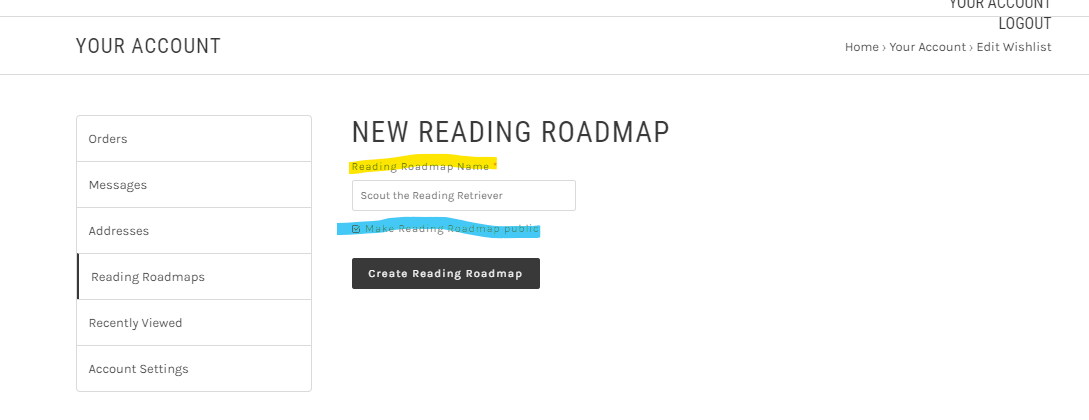
We're all set with our new Reading Roadmap!
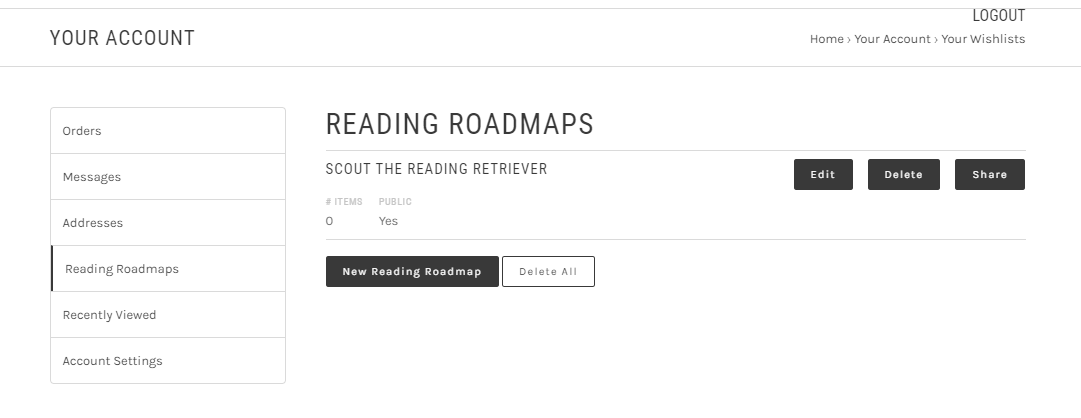
5. Find some great titles in the Blue Ribbon Awards Collection
Now's the time to put some great titles on your new Reading Roadmap. (After we add some titles, we'll show you how to share the Reading Roadmap with your family)
When you click on Titles, you're going to see a wide variety of options to begin exploring the Blue Ribbon Awards Collection.

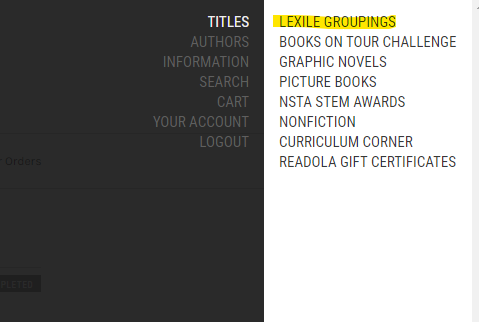
Here we've clicked on Lexile Groupings and found the level we've assessed at:
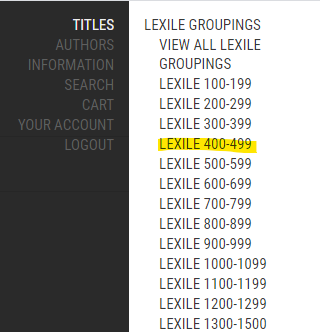
We can also take the Books on Tour Challenge (individually or as a class) and read one book from each state!
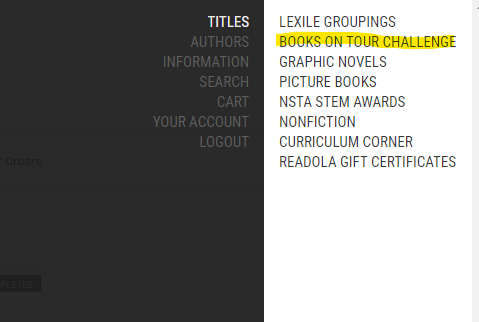
Maybe we just want to start our reading adventure in a category we enjoy. Here's some of the most popular categories:
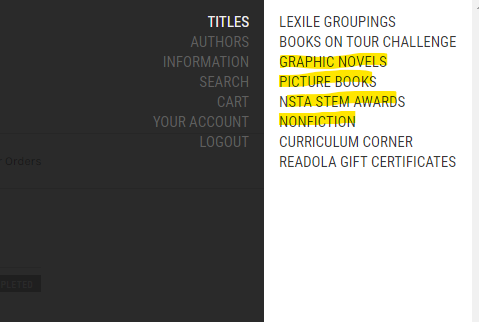
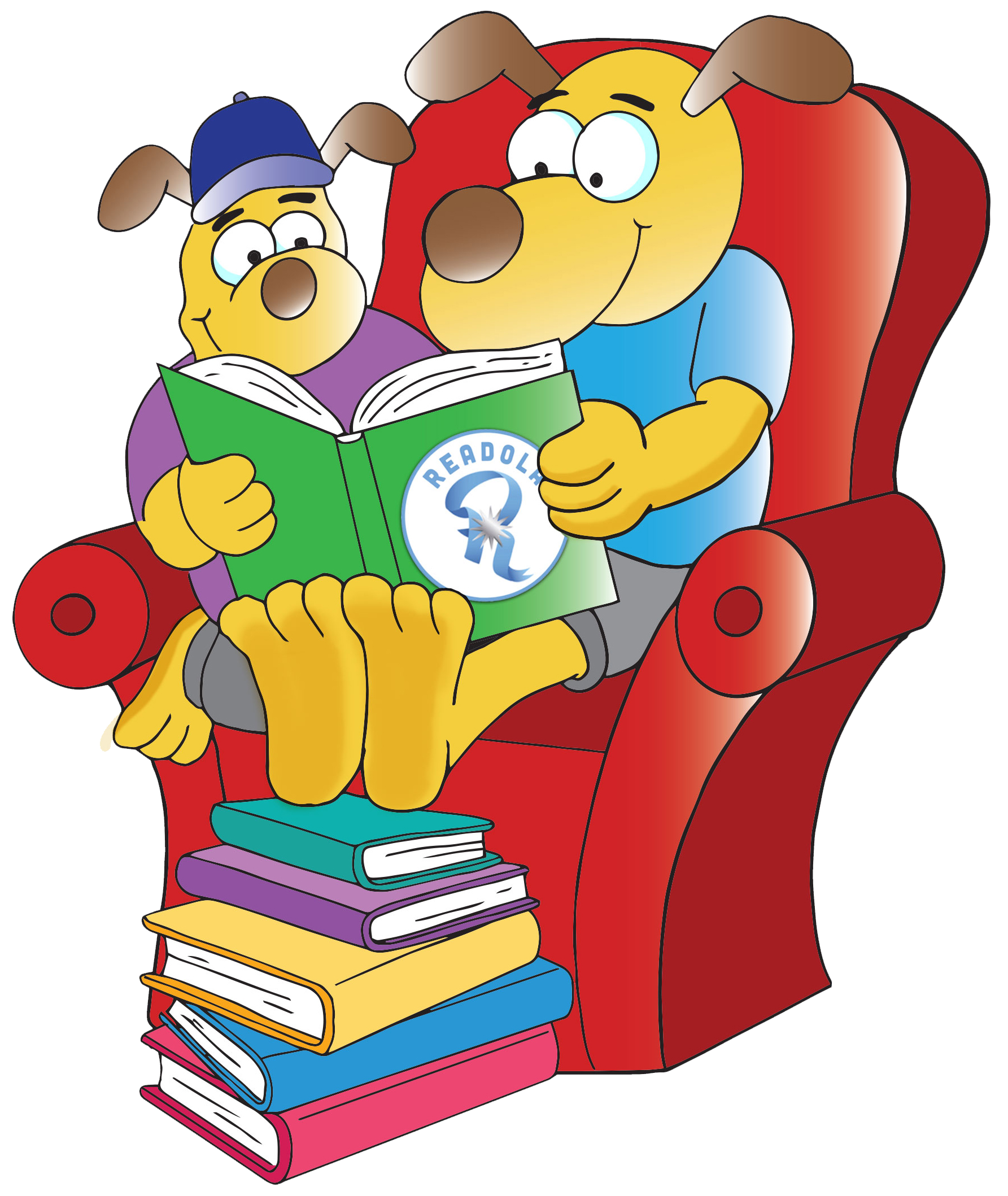
Educators, here's something special just for you - Curriculum Corner! You'll find lesson plans and units specifically tied to the Blue Ribbon Awards Collection. If you're filling out a Reading Roadmap for a Teacher Wishlist, make sure to include these professionally created tools.
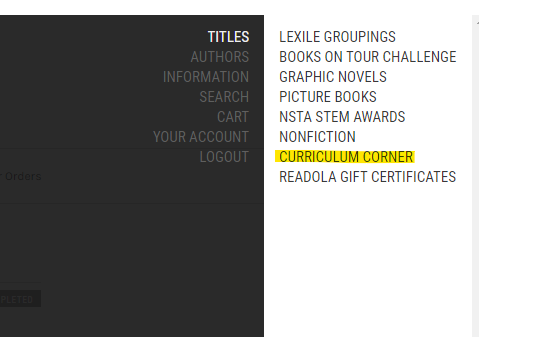
6. Add to Reading Roadmap
When you look at each title's individual page, you're going to see Add to Reading Roadmap:
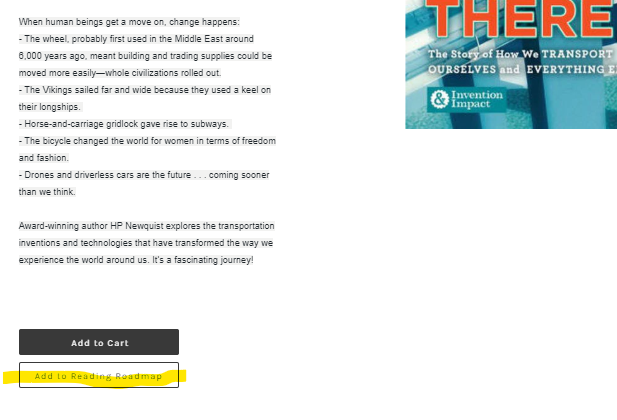
7. Sharing Your Roadmap
Now we've got some awesome titles to read. Let's share that list with family and friends. Educators, you can share your Reading Roadmap (Classroom Wish List) the same way. Once you've added titles onto your Reading Roadmap, go back to Your Account and click on Reading Roadmaps. Here you'll see the titles on your Roadmap. Your family can share that link via email or social networks:
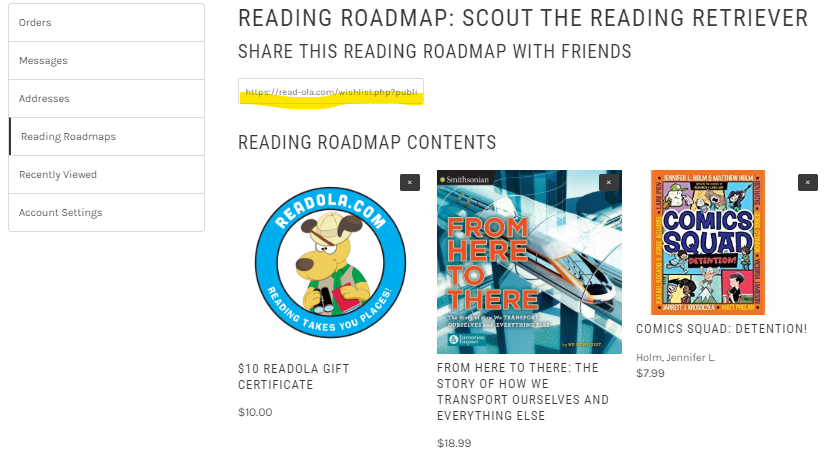
You can add and delete titles to your Reading Roadmap any time you wish! Make sure you reassess your Lexile reading level often and don't forget to search the Lexile grouping above and below your assessed level. Reading 500 level books is okay if you're assessing at level 600. And you can challenge yourself by reading books from the 700 level.
You're now ready to begin your Reading Adventure. Don't forget about the Books on Tour Challenge! Once you've registered and logged in, explore the Blue Ribbon Awards Collection sorted by the state the title was nominated in.